Genealogy Web Site – Introductory
What follows are some introductory instructions on how to access the web site and navigate around some of the important features. It is not meant to be comprehensive as this is a sophisticated system so experimentation is suggested as you go along. There are a number of features I have never used as well as some I have rarely had to use as the site was built. If there are particular things that are a problem or any inaccuracies in the instructions, please let me know and I’ll add or correct as needed.
If you have any additional details you can contribute, please send them to me in an email to grandpakewl@yahoo.com.
To start: Connect to this web site: https://genealogy.grandpakewl.com/
The “humo-gen” part of the site name is the name of the software product I’m using and contains parts of the names of the developers.
That will open the initial screen which will look something like:

The site opens to the “LaDue” timeline, which is the only one available. It was simpler to build this as one big happy family rather than as separate families. It also eliminated some duplication of effort. In the center is a summary of the most frequent last names and below that an alphabetical list which points to every surname (last Names) in the site. To the right is a “search box” that is used to find particular individuals.
You can search for yourself by entering your name in the box like this:
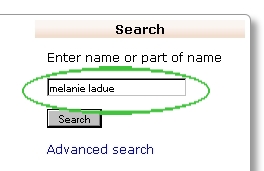
Click the “Search” button and if the name is found, you will see a screen like the following:
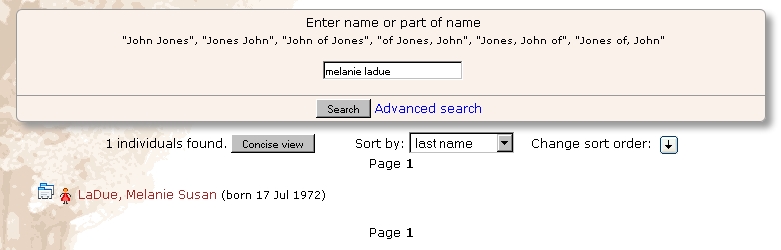
In this case, only a single individual is found. You can also enter just a last name to see all the persons with that last name. If the name “Joseph Beauregard” had been entered, multiple individuals would be found as this shows:

You will notice that for 2 of these persons, there is a notation “PRIVACY FILTER” and no further information. This protects the living folks from others prying into their personal details. Only the administrator or other authorized users can see that data. So far, only I can see that data and if there is anyone who wishes to participate in adding/correcting the site’s data, I can make them an “authorized user” so all the data is available.
To proceed further and see additional details, click on one of the individuals returned. The screen returned when you select Melanie LaDue looks like this:

…which provides a short summary of the immediate family. If you click on the “Settings” menu in the upper right,

a few additional options are available:
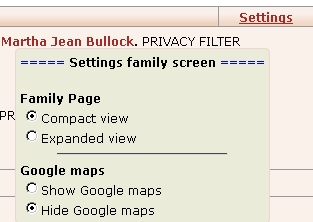
I’ve done nothing with “Google Maps” and have no idea what that does yet. If you select the “Expanded View” button, the display expands:
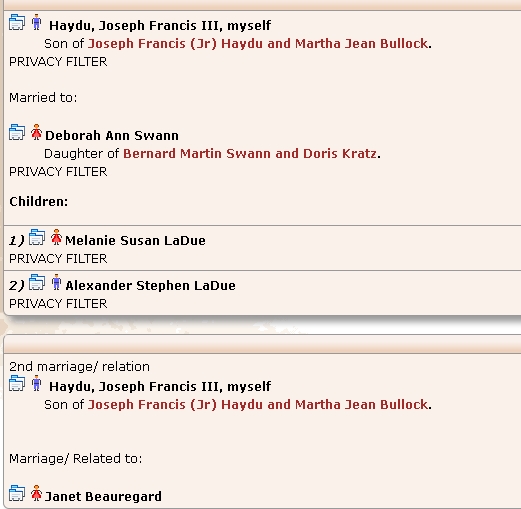
All the same data but perhaps a little easier to follow and read.
But, so far, not much history….
If you hover your mouse over the little “page” icon

next to the person’s name, the fun begins. Lets start over and do a search on “Catherine Beauregard”:
Returning:
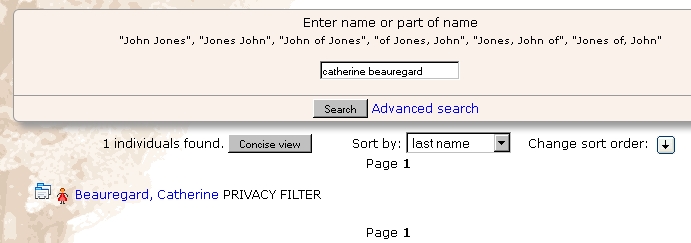
Hovering the mouse over that icon yields some options:

Select the “Family Group Sheet” and the family data is greatly expanded to show just about all that is available, subject to the Privacy rules:

Select the “Ancestor Report” to see the individual ancestors that are recorded in the system database:

Depending upon the person chosen, this can go back a long way. In this case, the full report that you can browse thru goes back 14 generations, ending with an individual born in 1403…..not a bad deal….
There is an option:

to create a PDF file report of the results. It’s not fancy and colorful but can be downloaded and saved to your computer. It can take a few seconds to create, depending upon the size of the family tree and will look something like this:
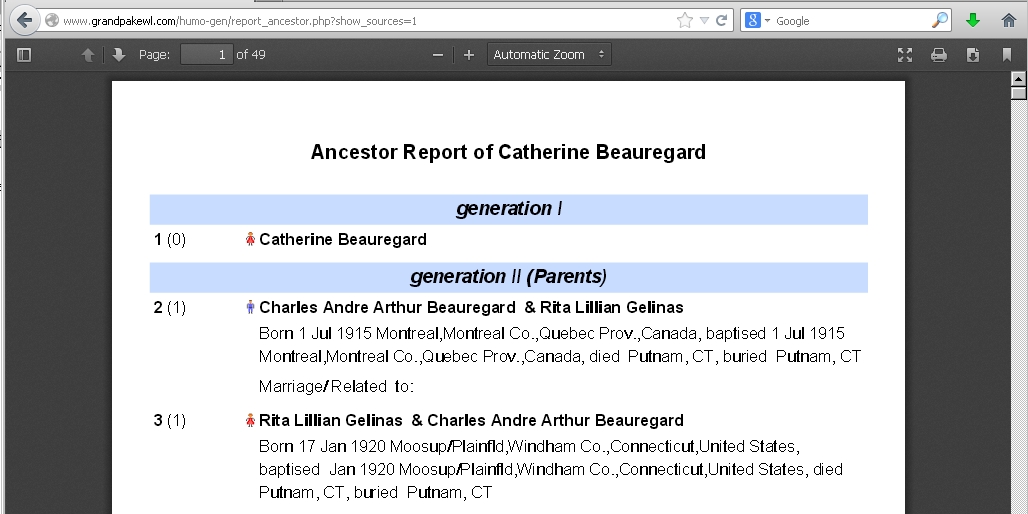
You can select to print the report from the icon in the upper right:
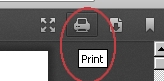
As well as to download it to your computer:

Select the “Back Arrow” in the upper left corner to return to the previous page.
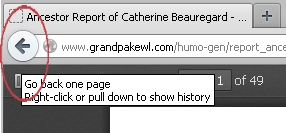
There is also an “Ancestor Chart” available when you hover over the page icon:

Which yields a very nice chart:
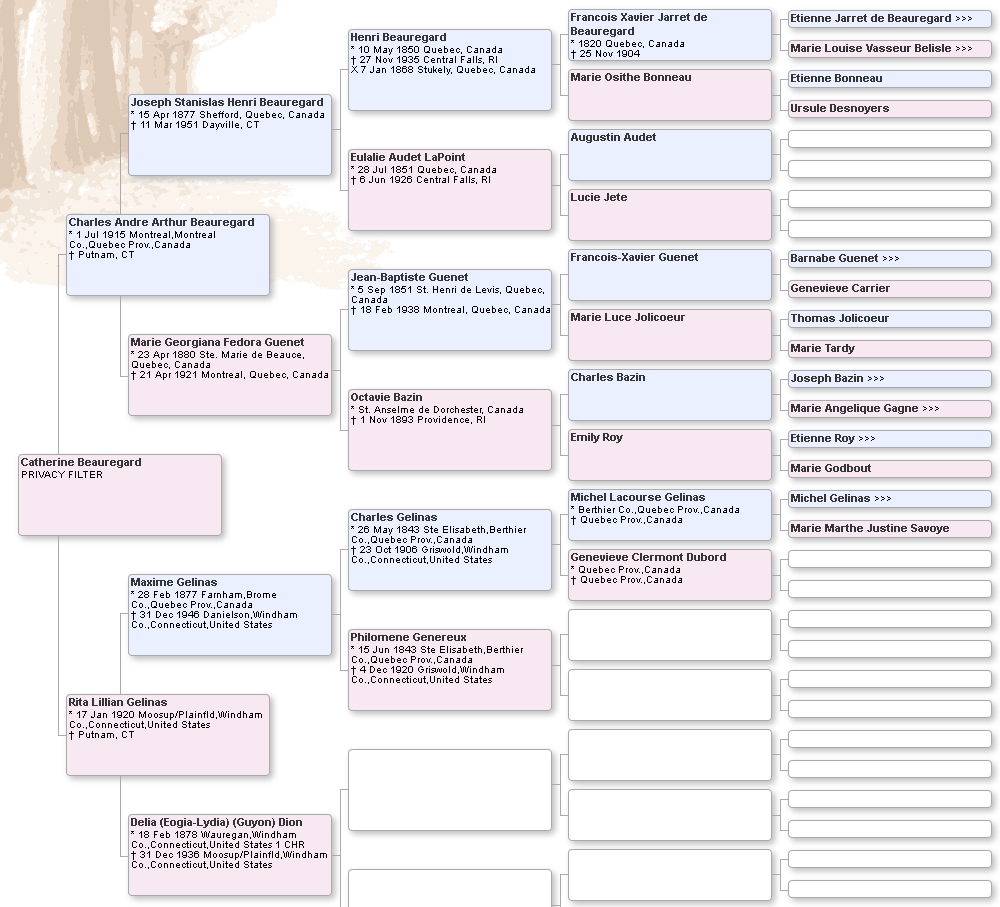
You can navigate back & forth on this to folks that extend to the right as well as hover the mouse over the individual boxes to see additional information.
There are all sorts of charts and reports that are available that I have only experimented with as I built up the site so I will not attempt to run thru all of them….please feel free to experiment as you wish and let me know of any “hiccups” or difficulties.
Again, the site itself is here: https://genealogy.grandpakewl.com/
so get cracking…..and enjoy